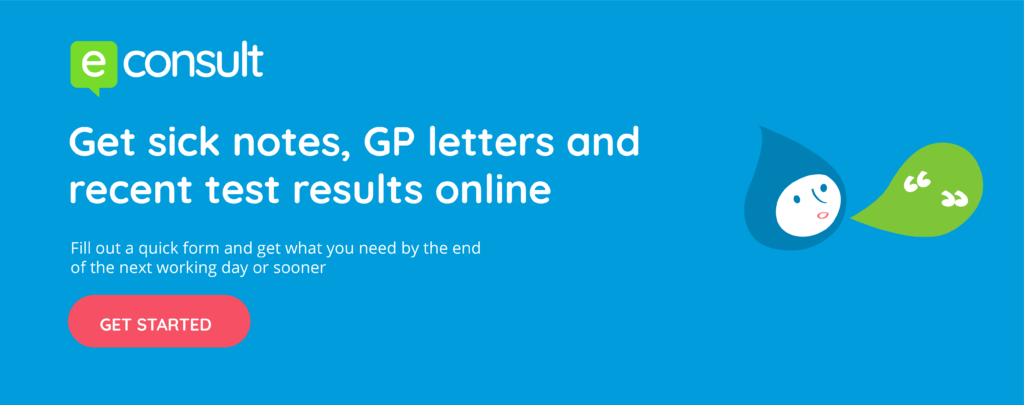
For more information regarding the e-Consult service, please use the following link:
https://econsult.net/wp-content/uploads/2020/11/General-How-to-use-eConsult-11.11.2020.pdf
We now have a selection of nurses appointments that are bookable online. These appointments are by invitation only. If you book in and have not been asked to make an appointment you will, unfortunately be turned away.
NHS APP – If you would like to have confirmation of your covid vaccines, please sign up for Patient Access and the NHS App. This will then give you the facility to share your Covid vaccine status as necessary. Please do not ring the surgery about this, unless you need help to set up the Patient Access. Thank you.
Please follow this link for more information on the NHS App:
https://www.nhs.uk/nhs-services/online-services/nhs-app/
Please note that the practice is using the Patient Access Service which allows you to request your repeat medication as displayed on the doctors computer – this is your medical record. If your medication does not appear, it may be because your medication last time was ‘ACUTE’ which means it could have been a one off prescription for the condition you had/have, and the doctor needs to be informed before it is converted to a repeat medication. Use the pop down to add in a note requesting the ‘acute’ medication.
If you have been using the old system to get your prescriptions – please print off the Application form for patient access, complete it and bring it into reception with photo ID. Reception will give you a unique pin number to access ‘On line Patient Services’ you only need to do this the once.
First time use of Patient Access online services for appointments & repeat prescriptions:
- Click on Patient access and follow the log on instructions
- You will be asked to create an account
- You will be prompted for your personal login details
Patient Access
Please note: Before you are able to use this service, please read the information below regarding registration .
TO OBTAIN YOUR REGISTRATION INFORMATION
- We ask you to complete an Patient Access Application Form which you can obtain from reception or can be downloaded by Clicking on:
Application_for_Online_Services.pdf
and have also read our Practice Guidance for Patient Access information by Clicking on : Practice_Guidance_for_Patient_Access.pdf
- Once you have completed this form come to the Surgery in person with photo-id (e.g. passport/driving licence).
- You will receive your registration details.
- Then follow the simple instructions below.